Desktop sharing for Ubuntu 13.04
Here are some instructions for setting up your Ubuntu 13.04 machine so that you can share your desktop with someone else over the internet.
Right, first of all go to the Dash (the thing in the top left of the screen) and type desktop sharing. Click on the Desktop Sharing app to start it. In its preferences make the settings look like:
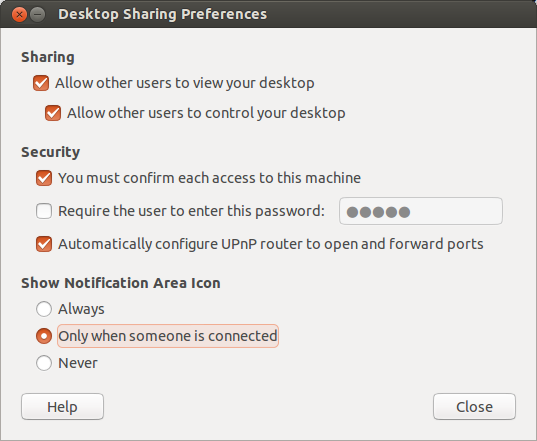
Click Close, and your computer should now be ready for someone else to connect. The thing is that they need to know the address to connect to. To find this out, do a Google search for what is my ip address and it'll come up with your public IP address. Something like:
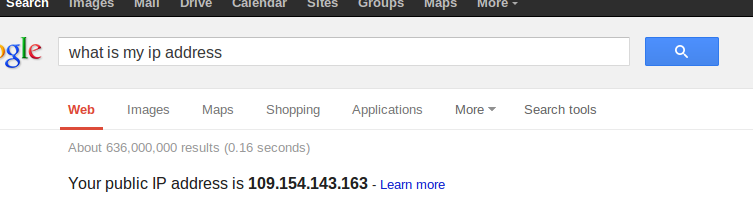
Tell the IP address to the person you want to share your desktop with. Ubuntu will prompt you to allow / refuse when someone tries to connect. Note that your IP address may change every now and then. You can use a host name that doesn't change using something like NoIP.